Glosarry of PCB starts with letter B,C &D
Ball grid array — (Abbrev.
BGA). A flip- chip type of package in which the internal die terminals form a grid-style array, and are in contact with solder
balls ( solder bumps), which carry the electrical connection to the
outside of the package. The PCB footprint will have round landing pads to which the solder balls will be
soldered when the package and PCB are heated in a reflow oven. Advantages of
the ball grid array package are (1) that its size is compact
and (2) its leads do not get damaged in handling (unlike the formed
"gull-wing" leads of a QFP' ) and thus has a long shelf life. Disadvantages of the BGA are
1) they, or their solder joints, are subject to stress-related failure. For
example, the intense vibration of rocket-powered space vehicles can pop them
right off the PCB, 2) they can not be hand-soldered (they require a reflow
oven), making first-article prototypes a bit more expensive to stuff, 3) except for the outer rows, the solder joints can not be
visually inspected and 4) they are difficult to rework.
Base —The
electrode of a transistor which controls the movements of electrons or holes by means of an electric field on it. It is the element which
corresponds to the control grid of an electron tube.
Beam lead —A metal beam (flat metallic lead which extends
from the edge of a chip much as wooden beams extend from a roof overhang)
deposited directly onto the surface of the die as part of the wafer processing cycle in the fabrication of an
integrated circuit. Upon separation of the individual die (normally by chemical
etching instead of the conventional scribe-and-break technique), the
cantilevered beam is left protruding from the edge of the chip and can be
bonded directly to interconnecting pads on the circuit substrate without the
need for individual wire interconnections. This method is an example of flip-chip bonding, contrasted with solder bumps
Board —printed
circuit board. Also, a CAD database which represents the layout of a printed
circuit.
Board house —Board vendor. A manufacturer of printed
circuit boards.
Body —The
portion of an electronic component exclusive of its pins or leads.
BOM [pronounced
"bomb"]—Bill of Materials. A list of components to be included on an assembly
such as a printed circuit board. For a PCB the BOM must
include reference designator for the components used and descriptions which
uniquely identify each component. A BOM is used for ordering
parts and, along with an assembly drawing, directing which parts go where when the board
is stuffed
CAD —Computer Aided Design.
A system where engineers create a design and see the proposed product in front
of them on a graphics screen or in the form of a computer printout or plot. In
electronics, the result would be a printed circuit layout.
CAE —Computer Assisted
Engineering. In electronics work, CAE refers to schematic software packages.
CAF —Conductive Anodic
Filamentation (or Conductive Anodic Filament growth) - An electrical short
which occurs in PCBs when a conductive filament forms in the laminate dielectric
material between two adjacent conductors under an electrical bias. CAF is
a potentially dangerous source of electrical failure in the PCB. As PCB
designs have increased in density, with hole-to-hole spacings reduced to
25 mils or less, CAF has
become an everyday concern.
CAM —Computer Aided
Manufacturing.
CAM files — CAM means Computer Aided Manufacturing. These
are the data files used directly in the manufacture of printed wiring. . The
types of CAM files are 1) Gerber file, which controls a
photoplotter, 2) NC Drill file, which controls an NC Drill machine and 3) fab
and assembly drawings in soft form (pen-plotter files). CAM files represent the
valuable final product of PCB design. They are handed off to the board house
which further refines and manipulates CAM data in their processes, for example
in step- and-repeat panelization. Some PCB design software companies refer to
all plotter or printer files as CAM files , although some of
the plots may be check plots which are not used in manufacture.
Capture — v. 1. To draw
(schematics) with CAE software in such a way that data, especially
connectivity, can be extracted electronically. The extracted data would
minimally be a netlist and preferably also a BOM The more useful the data that is included in
the schematic, the more useful will be the BOM and netlist extracted from it
will be.
2. Extract data from a CAE schematic. E.g. " Capture a
netlist."
n. The process of creating a CAE drawing containing intelligent
data. E.G. "Schematic capture."
Card —another name for a printed circuit board.
Card-edge connector — A connector which is fabricated as an
integral portion of a printed circuit board along part of its edge. Often
employed to enable a daughter or add-on card to be plugged directly into
another much larger printed board, the motherboard or backplane. See finger .
Capture —Extract
information automatically through the use of software, as opposed to
hand-entering of data into a computer file.
Cathode —1. In an electron tube the electrode
through which a primary source of electrons enters the interelectrode space. 2.
General name for any negative electrode. 3. When a
semiconductor diode is biased in the forward direction, that terminal of the
diode which is negative with respect to the other terminal. 4. In
electrolytic plating, the workpiece being plated.
CBGA —Ceramic
Ball Grid Array.
CEM-1 —A NEMA grade of industrial laminate having a substrate of woven glass
surfaces over a cellulose paper core and a resin binder of epoxy. It has good
electrical and mechanical properties, somewhat surpassed by those of FR-4
Check plots —Pen plots that are suitable for checking only.
Pads are represented as circles and thick traces as rectangular outlines
instead of filled-in artwork. This technique is used to enhance transparency of
multiple layers.
Chip —1.
An integrated circuit manufactured on a semiconductor substrate and then cut or
etched away from the silicon wafer (Also called a die) A chip is not ready for use until packaged
and provided with external connections. 2. Commonly used to mean a
packaged semiconductor device.
Chip-on-board —Abbreviated COB. In this
technology iniegrated circuit, small portions of silicon wafers, are glued
and wire bonded directly to printed circuit boards instead of
first being packaged. The electronics for many mass-produced toys are embeded by this system, which can be identified by the black glob of
plastic sitting on the board. Underneath that glob (technical term: glob top), is a chip with fine wires bonded to both it and the landing
pads on the board.
Chip scale package —A chip package in
which the total package size is no more than 20% greater than the size of
the die within. Eg: Micro BGA.
CIM —Computer Integrated
Manufacturing. Used by an assembly house, this software inputs assembly data from a PCB CAM/CAD package, such as Gerber and BOM, as input and, using a pre-defined factory modeling system,
outputs routing of components to machine programming points and assembly and
inspection documentation. In higher end systems,CIM can
integrate multiple factories with customers and suppliers.
Clad —A
copper object on a printed circuit board. Specifying certain text items for a
board to be "in clad" means that the text should be made of copper,
not silkscreen
Collector —1. An electrode in a transistor that collects
electrons or holes. 2. In certain electron tubes, an electrode to which electrons
or ions flow after they have completed their function.
Component —Any of the basic parts used in building
electronic equipment, such as a resistor, capacitor,DIP or connector, etc.
Component library — A representation of
components as decals, stored in a computer data file which can be accessed by a
PCB CAD program.
Connectivity —The intelligence inherent in PCB CAD software
which maintains the correct connections between pins of components as defined
by the schematic.
Connector —A plug or receptacle which can be easily
joined to or separated from its mate. Multiple-contact connectors join two or
more conductors with others in one mechanical assembly.
Control code —A non-printing character which is input or
output to cause some special action rather than to appear as part of the
data. Control codes are generated by holding down the
<Ctrl> key on your computer keyboard while pressing one of the letter
keys (e.g. < CTRL-G>. Sometimes called "control characters."
D code —Draft code. 1. A datum in a Gerber file which acts as a command to a photoplotter. A D code in a Gerber
file takes the form of a number prefixed by the letter D, e.g. "D20".
However, in some aperture lists the D is dropped. In aperture lists of Cadstar,
the column heading "Position" actually refers to D code, and the D
prefix is dropped. 2. D codes have multiple purposes. The first is to
control the state of the light being on or off. Valid codes for light state are
D01, D02, and D03.
1.
D01 - Light on for next
move.
2.
D02 - Light off for
next move.
3.
D03 - Flash (Light On,
Light Off) after move (effect is limited to block in which appears, i.e.
non-modal). You can also think of a D03 as D02, D01, D02 series of commands
linked together.
D codes with values of
10 or greater represent the aperture's position on the list or wheel. It is
very important to understand that there is no universal "D10" or
"D30". Unlike the D01 , D02, and D03 counterparts which have a fixed
meaning ( draw, move, flash), D10 and higher values have aperture shapes and
dimensions assigned to them by each individual user. Hence, one job's D10 could
be a 10 mil Round, when another job's D10 could be a 45 mil Square.
There are two distinct
ways to number an aperture list. The traditional 24 aperture system started
with D10 - D19, jumping suddenly to D70 - D71, then back to D20 - D29, ending
with D72 -D73. This is still a common format for output for CAD packages, and
is still mandatory for old 24 aperture Gerber vector photoplotter
It is now common to
start with D10, then increase numerically in steps of 1 (D10, D11, etc.)
continuing up to D70 and beyond, rarely beyond 1000 individual apertures.
Database —A collection of interrelated data items stored
together without unnecessary redundancy, to serve one or more applications.
Decal —A
graphic software representation of a component, so named because hand tape-up
of printed circuit boards employed the use of pull-off and paste decals to
represent components. Also called a part, footprint or package. On a manufactured board the body of a footprint is an epoxy-ink outline.
Destructive testing —Sectioning a portion
of printed circuit panel and examining the sections with a microscope. This is
performed on coupons, not the funtional part of the PCB.
Device —Any
type of electrical component on a PC board. It will have functions and properties unique to
its type. In a schematic(and the extracted BOM) , it will be labeled with a value or device number.
There are two main classes of devices, passive and active .
Dielectric constant —The ratio of the
capacitance of a capacitor with the given dielectric to the capacitance of a
capacitor having air for its dielectric but otherwise identical.
Differential signaling —A method of signal transmission through two wires which always
have opposite states. The signal data is the polarity difference between the
wires: Whenever either is high, the other is low. Neither wire is
grounded.
In this article i have tried to explain few word related to PCB...In my next article i will explain the other words which is important to have knowledge for a PCB layout designer...
This is my small try to share some knowledge about PCB..
Please keep on reading my article and you can ask any time any querry if you have..
Thanks,
Ruby Dikshit
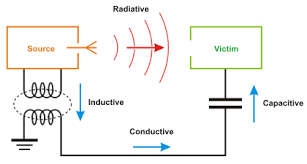

Comments
Post a Comment